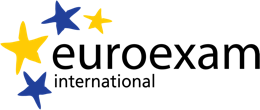Picture it! is a series of activities that integrates writing and speaking practice and will work best with students at B1 level and upwards. The activities tap into students’ (well, certainly teenagers’) innate motivation to engage in tasks where they can be creative and, of course, their love of tech.
There are three stages and students will work in pairs. All three stages need to be set up in class and students will then complete them as homework.
- Stage 1: Write your story! (ca. 30 minutes)
- Stage 2: Create a picture story with AI (ca. 45 minutes)
- Stage 3: Tell your story! (ca. 20 minutes)
Write your story!
This activity can link quite naturally to a lesson (or lessons) where you are focusing on linking words to create a narrative text. Explain and prepare it in class and set the actual writing activity as homework.
Ask the students to write a story following these guidelines:
- It should be ca. 150 words long.
- It should follow a certain genre, e.g., horror, crime story, a comic/funny episode, sci-fi, etc.
- Students should use at least five linking words, e.g., this website has a nice list.
Post-writing activity in class: peer feedback
- Students will use the writing checklist* to give each other feedback.
- Explain that they need to decide for each statement if it is true for the story they are reading and write some comments for the statements where they have a good idea to improve their partner’s writing.
- Put students in pairs and ask them to exchange stories. Hand out the writing checklists and monitor and assist as necessary as they check their peer’s work.
- Pairs discuss the stories and give feedback.
Create a picture story with AI
This is real fun! You have probably already dabbled with ChatGPT yourself, but have you tried its artsy sister called Dall-E? Now, in the same pairs, students take home their partner’s story and create a series of 3-5 pictures using Dall-E to tell the story in a visual way.
- Use your in-class beamer or smartboard to demonstrate how a picture is created on Dall-E**.
- Students should create the picture stories as homework: (1) create the pictures in Dall-E and (2) paste them into a Word document to create the story sequence.
- Students send (email or message) their story sequences to a third student. (Set up who sends the sequence to whom making sure that it’s not same student they were in a pair with).
Tell your story!
In the next lesson, it’s now time for students to tell the story that they have received.
- Give students 10 minutes preparation time, in which they note down max. 2-3 key words/picture, e.g. verbs in the correct form and linking words. Students should not write full sentences – only notes.
- Students sit in groups of 4-5 and take turns telling their stories.
- OPTIONAL: Students in each group vote on which story they liked best.
___
*This link will take you to the B2 Writing Checklist. For other levels, go to this page on our website and set the desired level.
**Some tips to create a stylistically uniform series:
- Use a phrase like “digital art smooth” in the description. For example: “A girl cycling down a suburban street with cars parked on both sides” digital art smooth
- If the faces in the pictures look funny, you can add “faceless” in the description.
- The more details you add about the surroundings, the less central (and large) the main figure is going to be.