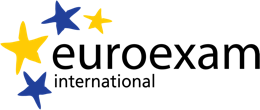Make sure you understand what will happen before and during both the paper-based and online exam and be prepared for what you will have to do. Familiarise yourself with the Level B2 exam by studying the details about each exam task of your level here. The Sample Exam Tasks page will allow you to try one exam task from each of the four tests.
Exam Day: Level B2
Before the Exam
You should arrive at the local testing centre at least 20 minutes before the start of the exam and wait in front of your specified exam room. You will be invited into the exam room 10-15 mins before the start and will need a photographic identity document (i.e. passport or national ID) which will be checked before and during the exam. The invigilator will tell you where to sit.
After the ID check, you will receive your barcode stickers, and you must stick one on each Answer Sheet. You can only have the following items on your desk 1) photo ID, 2) pens, 3) barcodes, and 4) open food, drink and tissues. You mustn’t make a noise when eating or drinking. Finally, you will be asked to turn your mobile phone off completely. (‘Silent’ mode not enough, as calls can interfere with the audio player).
Before and During the Written Exam
Once the invigilator starts handing out the exam papers*, you must remain silent and must not open the Question Paper until you are told to do so. Instructions and information on the time available are displayed on the front page of the exam paper.
Always transfer your answers onto the Answer Sheet (with a barcode on it) within given the time limit. Should you have any questions during the exam, raise your hand. But, since understanding the task is an important part of the exam itself, the invigilator is not allowed to help you with that.
The time limit for each test refers to the time allowed to complete all of the tasks. However, you are free to complete the individual tasks in any order within the time limit. When the time is up, the invigilator asks you to stop writing immediately. Please, remain silent and stay in your seat until all the papers have been collected.
* The invigilator will tell you when and where you can use a dictionary (see also Detailed Timetable below).
Preparation before the Speaking Test
Wait quietly in front of your preparation room at least 5 minutes before the exam, until you are called in by name. Bring your photo ID, exam barcode stickers and a dictionary (if you plan on using one). When invited in, take the seat allocated by the invigilator.
Instructions and information on the time available are displayed on the front page of the exam paper you receive. Also, remember to stick the barcode on the Speaking test mark sheet and write your name on it, too.
You then have 10 minutes to prepare for Task 2 (Picture Story), taking notes. At the end of the 10 minutes, you and your partner will stop working, and the two of you will be escorted to the Speaking test room. You mustn't talk to anyone at this point! The interlocutor will greet you and from that moment on, you must follow their instructions.
Detailed Timetable of the Paper-Based Exam
Notes
Using a printed dictionary is allowed during the whole of the Reading and Writing tests. Timing for tasks on the Question Paper is a recommendation only. These are the two tests for candidates who only take the written exam.
Announcement of spoken exam schedule
This is the first part for those candidates who only sit for the Spoken exam. You can only use your printed dictionary in the last 5 minutes of the Listening test, when the audio recording allows you to do so.
No matter how much time you have before the afternoon Speaking test, grab a lunch and do something to relax, focus on something completely different to reduce stress.
Printed dictionary permitted during the 10-minute preparation stage for Task 2.
Exam Day: Level B2
We aim to start the written part of the Online exams at 10 am. local time, while the Speaking tests are scheduled to start from 2 pm. local time. You will always find all necessary information in your Online Account, including ZOOM-links for both the written and spoken exams, as well as the exact starting time of your Speaking test.
Before Exam Day
These are reminders of what you need to do before exam day. In other words. Without completing all theses duties by the given deadlines, you cannot take the online exam on exam day. So, study them as carefully as you can!
- 1-2 days after registering for the exam, you will be sent your username and password for the Euroexam Online Exam Software. You must download the software to your primary computer. The Euroexam Online Exam Software include practice test materials, which you must try so you become familiar with how the software works.
- You are expected to prepare to use the exam software no later than 7 days before exam day. Simultaneously, you have to complete each step of data identification process. To be informed as best as possible about what you have to do, when and how, click her to access the All you need to know about Euroexam Online page.
- You even get some detailed and visual guidance on how to set up your own "Exam Room"! Once you have the room set up, you will present it to us, similarly, no later than 7 days before the exam.
- 3-5 days before Exam Day, you must attend a Mandatory Technical Workshop, where Euroexam staff will check your room and make sure that your computer equipment is functioning and the Exam Software is operating. You will have the opportunity to ask any questions.
Before the Exam on Exam Day
You have two key duties on exam day, one with your primary device, and one with your secondary device, both of which you have carefully prepared for exam day use.
- On your primary device (laptop or desktop), you must start the exam exam software, then wait patiently until you are told to start the exam.
- Right after this, sign in to your online exam account with your username and password, in order to access the ZOOM-link you will use on your secondary account, a smartphone or tablet, which will stream the video through its webcam.
- On your secondary device, start streaming the video and join the ZOOM-meeting with the link you have received at the specified time, at least 40 minutes before the start of the exam.
What should you do if you experience technical problems before or during the exam?
- If you have any problems with the software, you can contact our technical assistance online and by telephone.
- During the exam, contact our exam administrators through the chat window on the online exam's software interface. A built-in screenshot button is also there for you to inform support staff on the nature of your problem for instant help.
- In the unlikely event of an internet outage or another serious technical problem that cannot be solved, you will be able to repeat the exam free of charge.
Detailed Timetable of the Online Exam
Notes
Start the exam software on your primary device, and at the same time join the ZOOM-session - with the link you have received - on your secondary device.
You are allowed to use a printed dictionary during the duration of the whole Reading test. Timing for the individual tasks on the Question Paper is just a recommendation.
You are allowed to use a printed dictionary during the duration of the whole Writing test. This is the last test for candidates taking the written exam only.
The first part for candidates who take spoken exam only. Remember, you can only use your printed dictionary in the last 5 minutes of the Listening test, when the audio recording allows you to do so.
No matter how much time you have before the afternoon Speaking test, grab a lunch and do something to relax, focus on something completely different to reduce stress.
The 10-minute preparation phase is part of the 30-minute Speaking test within the ZOOM-session (for which you have been sent a ZOOM-link). You may use a printed dictionary during these 10 minutes.
* The exact duration of the Listening test always depends on the length of the audio recordings in its tasks.